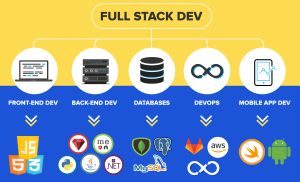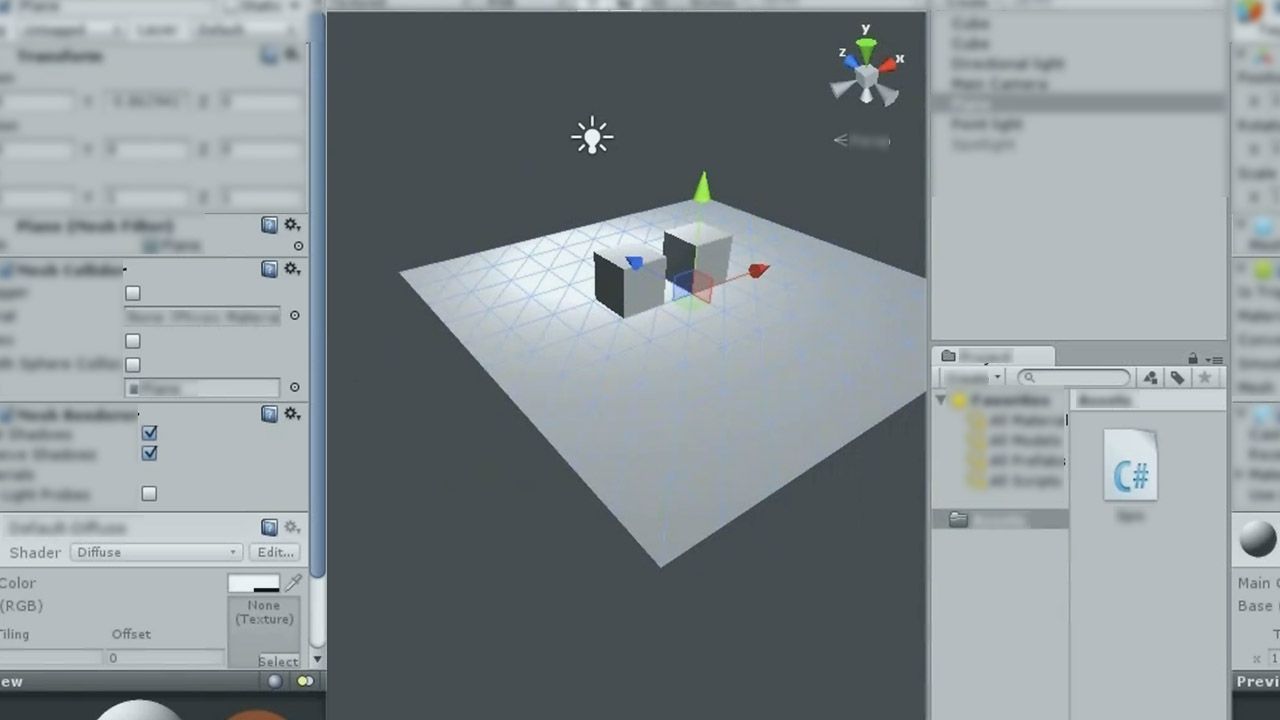
Game development is an exciting and rapidly growing industry that combines creativity, technology, and entertainment. Unity is a popular game development platform that has revolutionized the way developers create and publish games across various platforms. In this article, we will explore the fundamentals of Unity and how it has become a go-to choice for game developers worldwide.
What is Unity?
Unity is a powerful and versatile game development engine that provides developers with a complete ecosystem for creating and publishing games. Developed by Unity Technologies, this platform simplifies the game development process by offering an intuitive and user-friendly interface with a range of tools, assets, and resources.
With Unity, developers can create games for platforms like PC, consoles, mobile devices, and even augmented reality (AR) and virtual reality (VR) devices. It supports various programming languages such as C# and JavaScript, making it accessible to both experienced developers and beginners.
Why Choose Unity?
Unity has gained immense popularity primarily due to its versatility and ease of use. Here are a few reasons why it is the preferred choice for game development:
1. Cross-Platform Support
Unity allows developers to create games for multiple platforms without the need for significant modifications. This cross-platform support drastically reduces development time and effort, making it easier to reach a wider audience.
2. Large Community and Resources
Unity boasts a massive and active community of developers who constantly contribute to the platform’s growth. This means that developers can access numerous tutorials, forums, and online resources, making it easier to troubleshoot, learn new techniques, and get help when needed.
3. Seamless Asset Integration
Unity offers seamless integration with various asset stores, allowing developers to find high-quality assets, scripts, and plugins to enhance their games. This saves both time and resources, enabling developers to focus on creating immersive and engaging gaming experiences.
4. Visual Scripting
Unity’s visual scripting system, known as Playmaker, enables developers to create games without writing extensive lines of code. It provides a node-based interface where developers can visually connect actions and events, simplifying the process and reducing the learning curve for beginners.
Getting Started with Unity
If you are new to Unity and interested in game development, follow these steps to get started:
1. Download Unity
Head over to the official Unity website and download the latest version of Unity that suits your operating system.
2. Install Unity
Once the download is complete, run the installer and follow the on-screen instructions to install Unity on your machine.
3. Explore Unity’s Interface
Open Unity after installation and take some time to familiarize yourself with its interface. Unity’s user-friendly layout and intuitive tools will help you navigate through its various features.
4. Join Unity Community
Join online forums, communities, and social media groups dedicated to Unity. Engage with other developers, ask questions, and learn from their experiences.
5. Learn the Basics
Start with Unity’s beginner tutorials that cover the basics of game development, scripting, asset integration, and more. Explore the Unity documentation and online resources to expand your knowledge.
By following these steps and dedicating time to practice and learn, you will gradually become proficient in Unity and take your game development skills to the next level.
Conclusion
Unity has revolutionized the game development industry by offering a comprehensive and accessible platform for developers of all levels. With its cross-platform support, extensive community, seamless asset integration, and visual scripting capabilities, Unity has become a go-to choice for creating immersive and captivating games.
As you embark on your game development journey, remember that mastering Unity requires dedication, practice, and continuous learning. So, dive in and start creating the next gaming sensation with Unity!